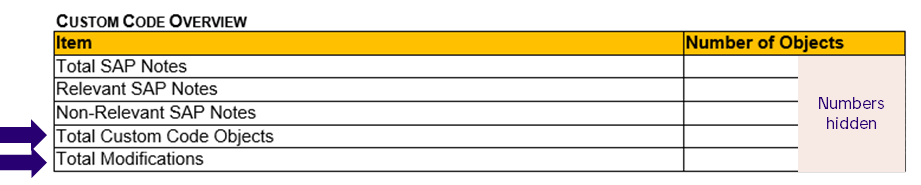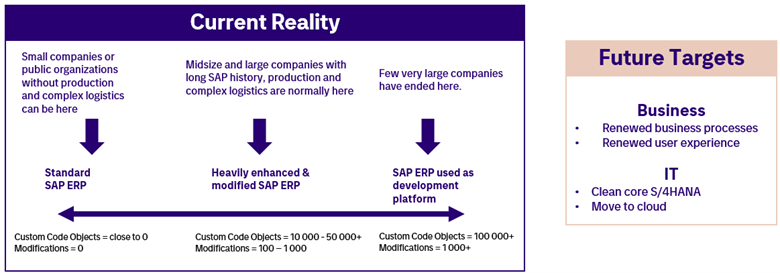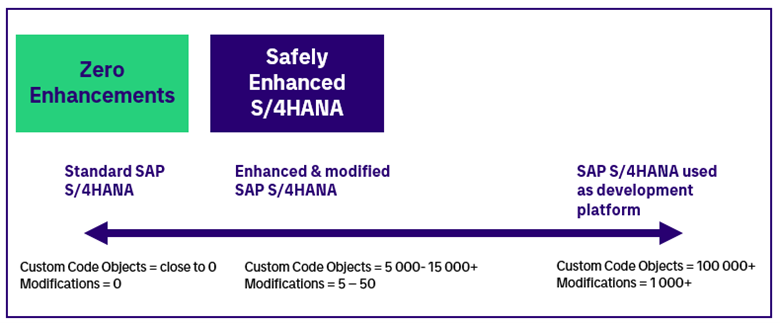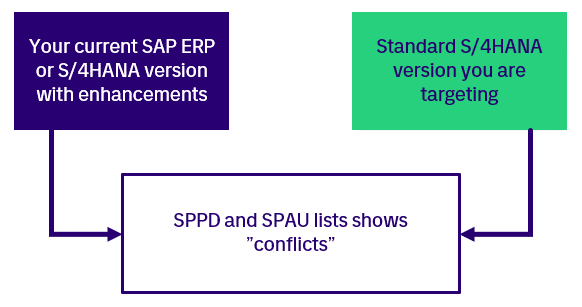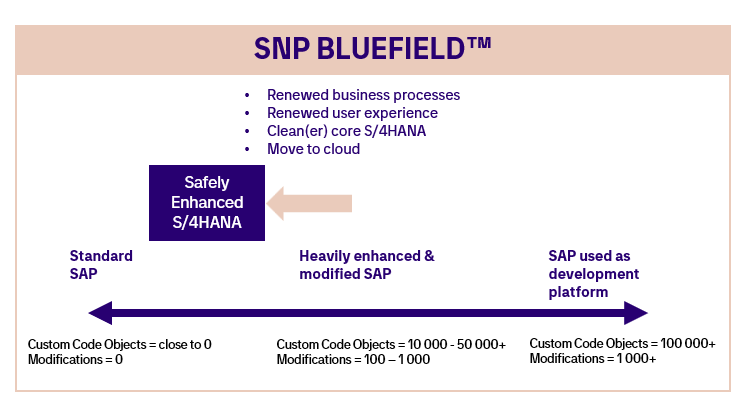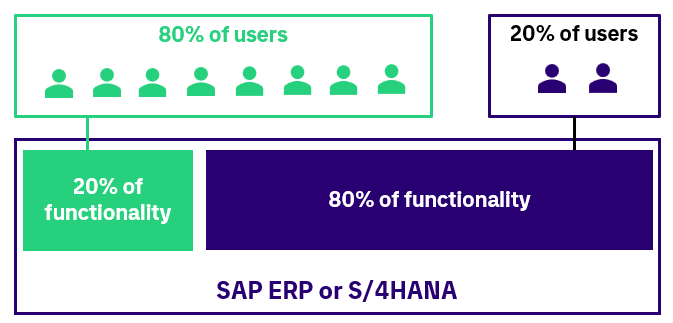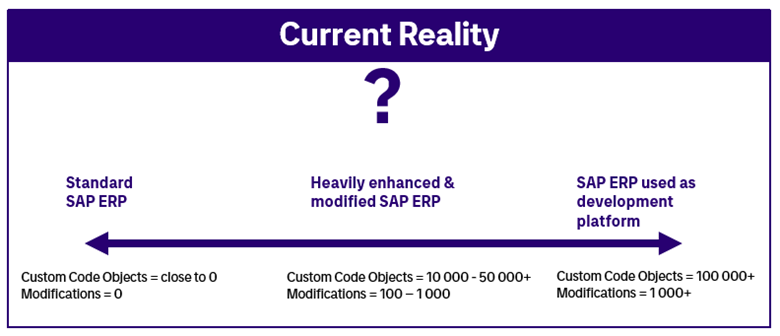Organizations' current SAP ERP solution is often heavily modified, and 2027 will mark the end of SAP ERP maintenance or 2030 with an additional maintenance fee.
To add fuel to fire, business stakeholders are setting demanding targets to renew business processes, improve user experience, and utilize data, and SAP is promoting Clean core S/4HANA and a move to the cloud (RISE with SAP).
The good news is that there is a practical approach you can take to fulfil your targets for S/4HANA migration. It’s called SNP BLUEFIELD™.
To find out if SNP BLUEFIELD™ is for you – and help guarantee successful migration from SAP ERP to S/4HANA – I suggest taking the following steps. They will help you balance conflicting targets, and even reach seemingly unrealistic ones.
- “Accept your destiny”.
- Understand “Clean core S/4HANA”.
- Consider using the SNP BLUEFIELD™ method to fulfil your targets.
- Define your Headless SAP strategy to provide superior user experience.
In this blog, I go through all of these steps – but I focus mainly on steps 1 and 2, because you need to get them right before moving on to steps 3 and 4.
I also explain a few technical aspects about SAP ERP and S/4HANA, which should not be left as “SAP team secrets”. They are fundamental for IT management and business stakeholders as well – and I know from experience that when the SAP team, IT management and business stakeholders understand each other, then even “unrealism” can be turned into a practical approach for S/4HANA migration.
1. "Accept your destiny"
An SAP Readiness Check for S/4HANA report provides two numbers (alongside a lot of other information) that all SAP stakeholders should know and commit to memory:
- Total Custom Code Objects
- Total Modifications
Click the image to enlarge
Picture 1: Custom code overview table from SAP Readiness Check for S/4HANA
When you know your numbers for “Total Custom Code Objects” and “Total Modifications”, you can position your SAP ERP in the horizontal axis of picture 2 (below). I highly recommend doing so, as it will help you “Accept your destiny” and make the right choices moving forward.
Click the image to enlarge
2. Understand "Clean core S/4HANA"
Next, you need to make sure that you understand what “Clean core S/4HANA” means.
Picture 3 (below) shows two ways to define “Clean core S/4HANA”: Zero Enhancements or Safely Enhanced S/4HANA. It's crucial to grasp the differences between these two definitions, so I'll delve into them in more detail.
Click the image to enlarge
Picture 3: Clean Core S/4HANA two different interpretations
Zero enhancements
Zero enhancements means that your S/4HANA will not have any ABAP* enhancements or modifications. Normally, this is not realistic because e.g., integrations often require custom-made enhancements. Most SAP R/3 and ERP customers have had to enhance their standard SAP business logic/processes:
- Via modifications and user exits to SAP standard ABAP code
- Via customer exits and BAdIs (Business Add-In), which are “safe places provided by SAP” for adding your own ABAP code
- Via additional data base fields, tables, and ABAP functionality. This additional functionality can be effectively isolated from the standard SAP system and it can work as an independent piece of software.
Earlier on in this blog, I recommended performing a SAP ERP Readiness Check for S/4HANA and positioning your SAP ERP on the horizontal axis of Picture 2 to “Accept your destiny”. If you did so, and your SAP ERP was somewhere in the middle (or right), then “Zero Enhancements” is not a realistic option for you. I am not saying that it can’t be done – I am simply pointing out that taking the “Zero Enhancements” route would require major and long-lasting business and IT development to build needed enhancements outside of your To-Be S/4HANA.
*ABAP is the programming language used by SAP to write R/3, ERP and S/4HANA solutions (and many other SAP solutions) and SAP customers to make their own enhancements.
Safely enhanced S/4HANA
The allure of “Safely enhanced S/4HANA” is grounded in the strong likelihood of future upgrades being smooth and efficient.
The reason for this is fairly straightforward: if your enhancements are done safely – and isolated from standard SAP ABAP code – then your SPPD/SPAU lists will be short during the upgrade project. The SPPD/SPAU lists are generated by SAP upgrade tools, and they contain “conflicts” between custom enhancements and standard S/4HANA.
Click the image to enlarge
Picture 4: SPPD and SPAU lists
In a nutshell, “Safely enhanced S/4HANA” can be achieved by:
- Cleaning (deleting) unnecessary ABAP code and other custom enhancements (e.g., database fields and tables)
- Redeveloping current user exits in particular, and modifications as BAdIs or outside of S/4HANA
- Especially user exits and modifications end up in SPPD/SPAU lists during version upgrades
If your SPPD/SPAU lists contain tens or even a few hundred lines during version upgrades, then your SAP system is close enough to “Safely enhanced S/4HANA”. Your technical team knows how many lines you have had in earlier upgrades. Please note that amount varies depending on starting and target versions of the upgrade.
3. Consider using the SNP BLUEFIELD™ method to fulfill targets
The SNP BLUEFIELD™ method and tools provide capability to clean and redevelop your current SAP ERP during the S/4HANA migration project.
- Cleaning unnecessary ABAP code and other custom enhancements
- Redeveloping enhancements either as “safe” or outside of S/4HANA
The SNP BLUEFIELD™ method is a practical approach to move towards “Clean Core S/4HANA”, renew business processes with new S/4HANA capabilities, and renew user experience with SAP Fiori user interface.
Many SAP customers are also moving their SAP systems to public cloud platforms (Microsoft Azure, AWS, Google Cloud Platform). The SNP BLUEFIELD™ method can also include that step in the S/4HANA migration project.
Click the image to enlarge
Picture 5: SNP BLUEFIELD™allows you to move towards “Safely enhanced S/4HANA”
You can read more about the SNP BLUEFIELD™ approach from another Tietoevry blog, or from the SNP web pages. I recommend doing so, as SNP BLUEFIELD™ is often the most suitable method towards “Safely enhanced S/4HANA”.
If your goal is “Zero enhancements” then you should select a Greenfield implementation and not allow any technical enhancements. Only S/4HANA inn-app extensibility and side-by-side extensibility should be allowed. Please remember that this can be a long and costly journey.
4. Define your Headless SAP strategy to provide superior user experience
S/4HANA brings web-based Fiori user interface, which is important especially for new SAP users. Some experienced SAP heavy users still prefer to use traditional SAP GUI, which is still available for S/4HANA.
In some cases, SAP standard Fiori or SAP GUI is not enough. Your SAP system can have certain functionalities which are very heavily used e.g., warehouse or sales transactions. If this is the case, it makes sense to develop a custom user interface for your users.
Click the image to enlarge
Picture 6: Headless SAP Overview
Why do I recommend defining your Headless SAP strategy? The answer is simple: I believe that it can help you provide superior user experience and ensure an even smoother transition to S/4HANA. I’ve written about Headless SAP in two previous blogs. If you wish to know more, Tietoevry Headless SAP explains the concept in detail, and I also recommend taking a look at A practical guide to Headless SAP architecture.
5. A summary of the four steps
I warmly suggest the following steps for all organizations planning S/4HANA migration:
1. First, understand where your SAP ERP is located: Run SAP readiness check for S/4HANA to find out two important numbers: “total custom code objects” and “total modifications”. This will help you determine the current reality of your SAP ERP and “accept your destiny”, i.e., make wise decisions about how to move forward with your S/4HANA migration.
Click the image to enlarge
Picture 7: Current reality, where is your SAP ERP located?
2. Second, define your business and IT targets for S/4HANA. In this blog I have focused on “clean core S/4HANA”. I recommend spending some time on defining what “clean core S/4HANA” means for your organization – and what is realistic.
If your goal is “zero enhancements” then focus on a Greenfield project, even SAP S/4HANA Cloud Public Edition. If your goal is “safely enhanced S/4HANA”, looking into the SNP BLUEFIELD™ method is a good idea. It is often the most feasible route, and it provides variation on how much and what you choose to bring from your current SAP ERP, and to what extent you choose to use the S/4HANA standard.
3. After taking steps 1&2, you will know if SNP BLUEFIELD™ is a viable option for you. I recommend exploring it as a way forward. SNP BLUEFIELD™ is a practical approach that allows you to move towards “safely enhanced S/4HANA” and simplify your S/4HANA migration.
4. If you are planning S/4HANA migration, this is a great time to define your Headless SAP strategy. It will bring improved usability and an even smoother transition to S/4HANA.
We are here to help you take all of these steps. Please reach out and contact me or my colleagues for further information.